First you need to make sure you have the right pace zones in your profile, to do this Select User>Profile. Here you can confirm all your personal stats are correct etc. You need to adjust the settings in the Speed Zones, to calculate the setting you should use a Pace Calculator; the one at Cool Running is easy enough to use.
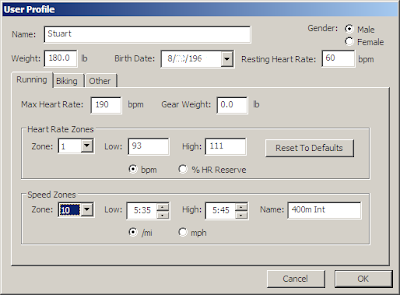
The First Plan gives you a HXX:MYY setting for the intervals so using the calculator convert this to a pace, mine is 5:40 for the 400 meter (that equals a 1:25 @400) intervals. My interval sets call for a Rest Interval (RI) so I also created a slower set; between 10-11:00 pace (2:40 @400m).
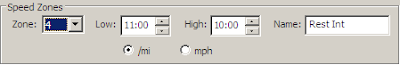
Once you changed the Speed Zones settings in GTC select New Workout. Here you are presented the blank template in which to create your workout. First name the workout and enter a description. I tend to use the obvious. Next select the first entry in the window, then in ‘Selected Steps Options’ give it a Custom Name; mine is ‘Warm Up’. Click the ‘When will the step end’ menu and select ‘after a certain time, then mark off you time; 10 minutes in my case.
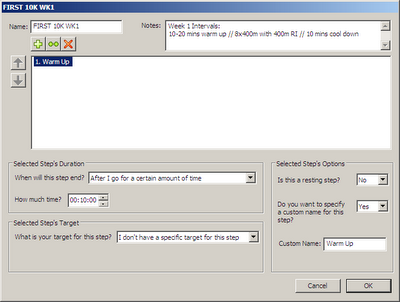
Highlight the ‘Warm Up and click the big ‘+’ button to get the next step and name that one; mine is ‘Cool down’ repeat the above steps to enter the duration.
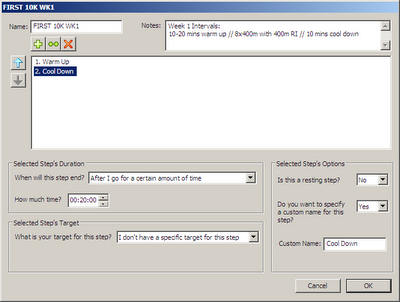
Ok this is where it can get a bit confusing so I have numbered the steps:
1. Highlight the Warm Up and click the two “++” button, this insert Step 2 and renumbers your Cool Down to #3.
2. Rename the interval, mine is 400m Int
3. Click the big ‘+’ button to get the next step and name that one; mine is ‘RI’
4. Highlight #2. and change the number of intervals to what you want; for me it’s 8
5. Highlight #2.1 and click the ‘When will the step end’ menu and select ‘after a certain distance, then mark off you distance I selected 0.25 miles (FYI 1 mile = 1,609 meters).
6. Click the ‘What is your target for this step” and select your Interval target
7. Repeat steps 5 and 6 for #2.2 remember to select your Rest Interval
8. Click ok
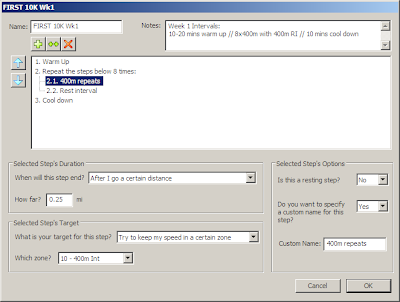
Now in the workout file structure in the left panel you will see your newly created workout, simply highlight it and drag it to the desired day. The final step is to connect your Garmin and sync. Once the connection is established click “Send to Device’, and you’re done…well, you still have to run them!
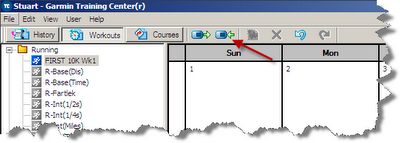
Up next; “Intervals; they’re on my Garmin somewhere…now what”?

interesting, I just created them directly on my garmin...maybe I have the 405 heck if i know the numbers. I know they have a whole online program I've just never really utlized it
ReplyDeleteProgramming the Garmin with your workouts is awesome. No track required!
ReplyDeleteThis looks perfect Stuart! My training plan was critiqued on RRT last night and I'm woefully lacking in structured speedwork and intervals. I'll get into Training Center tomorrow and set something up on my 405. Thanks!
ReplyDeleteThanks so much for this informative post! I've tried programming my Garmin on the unit itself, but can sometimes be a bit frustrating. I'm going to print this out and give it a try this weekend. Have a great Thanksgiving holiday!
ReplyDelete